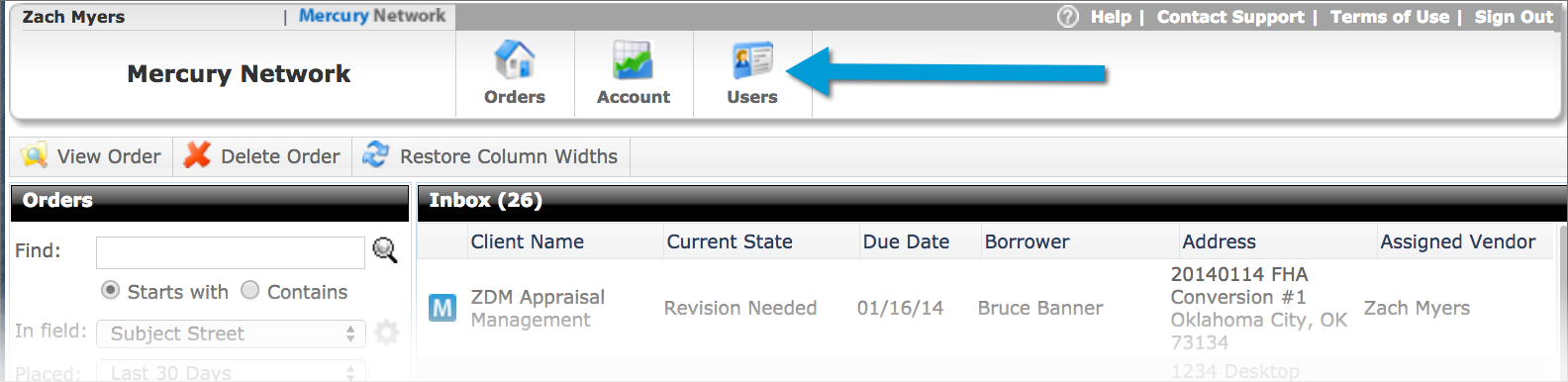It's easy to be eligible for bidding opportunities on commercial appraisal assignments. This 11 second clip will show you how to do it, or there's a step-by-step walkthrough below.
Commercial appraisers: How to update your Mercury Network profile for commercial bidding opportunities
First, login to your Mercury Network profile and click on Profile or Users.
Select the user and click their Products tab. Click on the Commercial Appraisal tab and make sure Offer is checked on the commercial products you offer.
You can also enter a fee for informational purposes, though you will be bidding on assignments. You can also include a fee note for your client.
Click Save and that's it!
We expect to roll this feature out to the more than 700 lenders and AMCs using Mercury Network in the near future.
If you have any questions, click Contact Support and we'll be able to help. Or you call us at 1-888-794-0455.
Thank you for your support, and let us know what you think here.