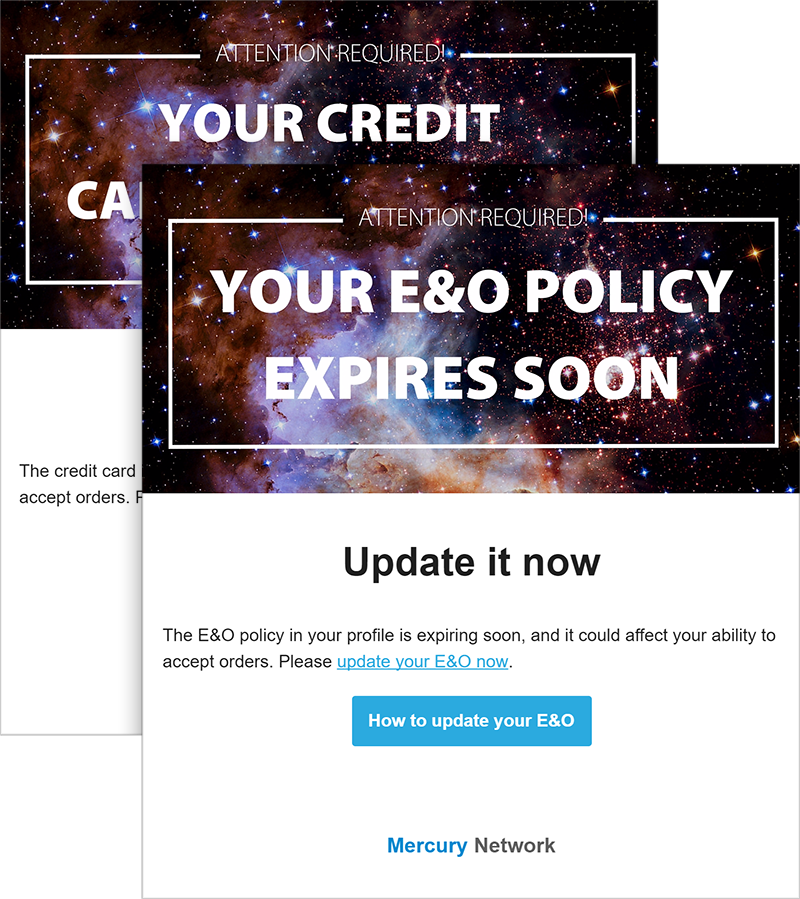Our latest update adds new notifications to help you keep your profile up-to-date, plus easier ways to log into Mercury Network. The highlights are below, and you can see the release notes here.
New notifications to help avoid delays
We heard from some of you who stopped receiving new appraisal orders, only to find that it was a simple matter of needing to update E&O expiration dates or credit card info. So, we'll now send an email notification when an expiration date is approaching, with a simple reminder to update the info, plus links to instructions in case you forgot how since last year.
The email will come from MNDoNotReply@MercuryVMP.com, so be sure to whitelist that address to avoid your spam filter. This should help make sure you stay eligible for every new order possible!
Easier login
Mercury Network vendors and their clients use two different (though very similar) URLs to log into Mercury, and the two pages look a lot alike. Previously, if you accidentally tried to log in at the wrong URL, you saw an "invalid login" message. Now, Mercury understands what you meant based on your username and password, then seamlessly bumps you over to the right page. You definitely have more important stuff to do than pay attention to web addresses.
Quickly see the transaction fee
To make it easier to see what the transaction fee will be for any order, we simply added it to the order details page. Now, you can find it at a glance along with other important order info.
These new features and improvements were developed based on your feedback, so as always, keep it coming to info@MercuryVMP.com.