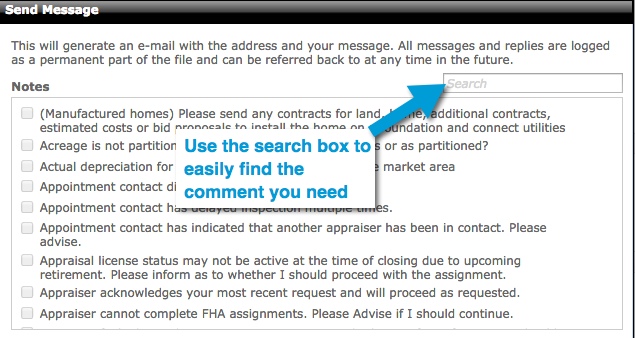If you receive orders on Mercury Network via double-blind mode, your comments are limited because of your client's compliance settings. However, you still have several options to give you the flexibility to communicate effectively.
Using the Search tool
You can use the search bar to quickly find canned comments from the library, and there are probably options that suit your situation.
Request a new comment for all Mercury Network users
If you can't find the right comment and think everyone would benefit from adding it, just click request a canned comment and complete the information. Any comment added by Mercury Network will be available for every Mercury Network user. So remember to request comments that will work universally, and don’t include personal info or any details related to a specific order.
When we receive your request, we’ll review it to make sure it doesn’t pose any compliance issues and is appropriate to be added to Mercury Network’s comments library. We’ll let you know when we approve the new comment, and it will be available for you to use immediately. On the other hand, if we can’t approve the comment for some reason, we’ll let you know right away with an explanation as to why we couldn’t approve the comment.
Clients have options to allow overrides
Lenders or AMCs using Mercury Network in double-blind mode can enable a setting to allow appraisers to override the canned comments and enter a free form note. If this option was selected when the order was placed, you'll see a checkbox in any comment window that says "Canned comment override".
Check it, then type the comment you’d like to send. To make sure the comment doesn’t pose a compliance problem, only staff with the Compliance permission enabled will be able to see the message and approve it. Until a user with the Compliance permission approves the message, a default message will display in the audit trail. After the Compliance user approves the message, it will appear in the audit trail just like any canned comment would.
Double-Blind mode is very popular for compliance, and we’ll continue to improve it based on your feedback and suggestions. Keep them coming at info@MercuryVMP.com.